Tutorial
WorkShop: Concepting Gun (Part 2)
Ben Courtenay
Art Heroes Contributor
Continuing where we left off, there are still a handful of techniques that I'd like to share. There are the new Zbrush 2021.7 features that I've used a lot for the gun sculpt, they've been covered in another blog post, so I'm going to leave the links below!
Knife Brush
Zbrush 2021.7
If you haven't yet watched Concepting a Gun Part 1, you can do so here.
Knife Brush
Zbrush 2021.7
If you haven't yet watched Concepting a Gun Part 1, you can do so here.
Pipes: Slice, FrameMesh and Curve Brushes
There are loads of ways to create pipes within Zbrush: Zspheres, Curve tubes. But I've found using a path for the tubes a much easier way to generate them. So let's get straight to it.
The main tools that we're going to be using is Polygroups and FrameMesh. How you create those Polygroups is up to you, but I found using a combination of masking and slice to be the fastest.
Once you have your Polygroups it's just a matter of using FrameMesh by Polygroups (I personally find FrameMesh by border super handy too!) A curve (or multiple curves) is generated and then it's just a matter of applying the CurveTube!
The main tools that we're going to be using is Polygroups and FrameMesh. How you create those Polygroups is up to you, but I found using a combination of masking and slice to be the fastest.
Once you have your Polygroups it's just a matter of using FrameMesh by Polygroups (I personally find FrameMesh by border super handy too!) A curve (or multiple curves) is generated and then it's just a matter of applying the CurveTube!

Extracting
Extract is one of my favourite and most useful features within Zbrush. It has a variety of uses from creating clothes, shoes or armor plating. On the gun I used it to extract details from dynameshed subtools. I mentioned it in the previous workshop without going into much detail so let's cover the basics!
- Use masking to create the piece you'd like to extract.
- In the Extract menu you can control the thickness, smoothness.
- Press extract to get a preview, followed by accept to create a new subtool from the extract.
Booleans
Following the theme of using Polygroups, Booleans are a great way to create new forms and new Polygroups.
A quick overview of Booleans: You can decide whether a subtool is subtracted/addition/negative space from the mesh above it. What's really cool about it is that Zbrush retains the polygroups from the original subtools!
A quick overview of Booleans: You can decide whether a subtool is subtracted/addition/negative space from the mesh above it. What's really cool about it is that Zbrush retains the polygroups from the original subtools!
It's been exciting to share some of my most used techniques for creating the gun! If you have any questions or would like to cover any of the techniques in more detail please comment below,
Hope this article was helpful!
Ben Courtenay,
Art Heroes Contributor
Hope this article was helpful!
Ben Courtenay,
Art Heroes Contributor
More tutorials from our blog:
Get updated when we release a new tut
Weekly 3D tips and inspo, delivered.
By clicking the button you agree to our Privacy Policy. You can unsubscribe any time.


