Tutorial
Zbrush 2021.7
Knife Brush
Knife Brush
Ben Courtenay
Art Heroes Contributor
The Pixologic team just released Zbrush 2021.7 and it comes with a handful of game changing tools!
Spoiler: We're going to be covering the new Knife Brush (technically Knife Curve and Knife Lasso) and it's insane! So let's get straight into it.
Spoiler: We're going to be covering the new Knife Brush (technically Knife Curve and Knife Lasso) and it's insane! So let's get straight into it.
What is the Knife Brush?
Simply put, it's Trim + Slice 2.0. You can cut the mesh using Knife Lasso or Curve. After the cut is made, clean topology caps the holes (Like Trim but better, we'll cover the difference further down).
Knife Brush + BRadius
Like the other Slice, Clip and Trim Brushes; Knife Brush can be combined with Brush Radius. And it's amazing. It will cut a path with the thickness of the brush when combined with Alt or leave the path made by the cut.
It really opens up the possibilities for creating unique forms, especially for hard surface modelling.
It really opens up the possibilities for creating unique forms, especially for hard surface modelling.
Knife vs Trim
To highlight how big of a deal this new tool is we'll look at the difference between the Knife brush and Trim brush.
The Trim brush performs Slices then a "close holes" function. While the Knife brush closes the hole but retains the shape of the cut!
The Trim brush performs Slices then a "close holes" function. While the Knife brush closes the hole but retains the shape of the cut!
Important note! Knife brush will not work on an open mesh or a mesh with a hole. So if you do run into it not behaving correctly that could be the issue.
Hope this article was helpful!
Ben Courtenay,
Art Heroes Contributor
Hope this article was helpful!
Ben Courtenay,
Art Heroes Contributor
More tutorials from our blog:
Get updated when we release a new tut
Weekly 3D tips and inspo, delivered.
By clicking the button you agree to our Privacy Policy. You can unsubscribe any time.


