TUTORIAL
How to sculpt Clothing
Creases in Zbrush
Alfredo Baro
Art Heroes Instructor
In the beginning you can feel that adding details, like folds and creases can be daunting but it's easier than you might think. Let's cover some rules to help you get started.
1. Use V Shaped Planes
When you first start modelling clothes we all have the habit of drawing lines. This 2D habit doesn't really translate to 3D.
Taking an extract from Blizzard's 2016 Zbrush Summit presentation, here are some handy tips to approach folds:
Taking an extract from Blizzard's 2016 Zbrush Summit presentation, here are some handy tips to approach folds:
- Always use references! Rework example of real world wrinkles and fold (they recommend J.C. Leyendecker's work as their go-to for clothes references)
- Use complementary v shapes, in areas of compression or where the surface changes plane.
- This results in a clean and simple look.
2. Use specific brushes
When you first start sculpting clothes in Zbrush I'd recommend:
Dam standard, Clay fill, Pinch, Standard.
Dam standard, Clay fill, Pinch, Standard.
- Establish folds and wrinkles, work from the references and plan a rough idea.
- Start on the lowest subdivision level
- Create ridges and valleys with Dam standard with an Alpha 01 (feel free to try other alphas!)
- As you refine the form increase the subdivision level.
Top Tip: I personally recommend using Sakaki's Clothes brush (as well as his other amazing brushes which are included in his free pack
3. Play around with the Cloth brushes
Establishing folds and wrinkles can be tricky, especially if you're new to Zbrush. Using the Cloth brushes you can simulate folds which can be used as guidelines for your sculpt I'd strongly recommend playing around with the Cloth brushes because they can drastically speed up your workflow!
4. Use PolyGroups
You can also use PolyGroups to help you with finer details such as seams. Using a combination of masking tools you create seams quite effortlessly.
Pro Tip: The Mask Blur Strength tool is a hidden gem within Zbrush and offers so much utility, this is just one example of how it can be used!
Pro Tip: The Mask Blur Strength tool is a hidden gem within Zbrush and offers so much utility, this is just one example of how it can be used!
That's it for this article! Hope you found this resource useful!
Alfredo Baro,
Art Heroes Instructor
Chief Editor: Ben Courtenay
Alfredo Baro,
Art Heroes Instructor
Chief Editor: Ben Courtenay
More tutorials from our blog:
Get updated when we release a new tut
Weekly 3D tips and inspo, delivered.
By clicking the button you agree to our Privacy Policy. You can unsubscribe any time.


