Tutorial
Creating Dreadlocks in Zbrush
Ben Courtenay
Art Heroes Contributor

Stylized Character Program Waitlist is open
Join the waitlist and make sure you don't miss any scholarships and early access to the next intake. We'll keep you updated.
By submitting my data I agree with Art Heroes Privacy Policy
Here's a really effective way + bunch of useful techniques for creating stylized looking dreadlocks on the fly.
Step by Step:
Using a combination of primitives and polygroups you can create some really interesting guides for the dreads. This really speeds up the process!
I'd also suggest playing with the thickness of the dreads themselves which can completely change the look and feel of the character!
FiberMesh is another interesting feature in Zbrush that can be overlooked, especially if you're new to the program. Simply put it's hair/grooming tool! (a subject we can cover in other blog post if you're interested! Let us know in the comments below)
I'd also suggest playing with the thickness of the dreads themselves which can completely change the look and feel of the character!
FiberMesh is another interesting feature in Zbrush that can be overlooked, especially if you're new to the program. Simply put it's hair/grooming tool! (a subject we can cover in other blog post if you're interested! Let us know in the comments below)
Adding Texture:
Adding some texture to your dreads can take them to the next level! Depending on the style you're going for, you can alter the texture to match. In the example above I've used Noise to add some depth. By tweaking the settings, you can scale the Noise in a particular axis to create a more hair-like texture.
Note: There are multiple ways to add texture, you can use brushes, fibermesh, alphas etc. it's just a case of finding the technique that suits your character!
Note: There are multiple ways to add texture, you can use brushes, fibermesh, alphas etc. it's just a case of finding the technique that suits your character!
Ben Courtenay,
Art Heroes Contributor
Get updated when we release a new tut
Weekly 3D tips and inspo, delivered.
By clicking the button you agree to our Privacy Policy. You can unsubscribe any time.
More tutorials from our blog:


