Tutorial
Complete guide to
Sculpting + texturing scales
in Zbrush
Sculpting + texturing scales
in Zbrush
Ben Courtenay
Art Heroes Contributor
Get your IMM brushes
Just type your contacts
It's totally free
We were recently asked for a complete guide on creating scales and textures within ZBrush. So of course, we turned to our very own Stylized Character Program Mentor Daniele Danko Angelozzi!
Daniele covered scales in his Zbrush Masters stream below.
Continue down the page for a summery of steps + downloadable alpha brushes.
Daniele covered scales in his Zbrush Masters stream below.
Continue down the page for a summery of steps + downloadable alpha brushes.
How to create individual scales
Creating the scale is really straightforward: insert plane, subdivide, morph to grid (to sharpen the edges again), and now it's just a matter of sculpting the scale.
There are many ways to create a brush, but here are some important things to keep in mind:
There are many ways to create a brush, but here are some important things to keep in mind:
- I found that using the layer brush works best as a "base brush", simply select the layer brush, clone it in the brush menu, then create alpha from mesh.
- You can create multiple brushes from your subtools (once we've covered the whole technique, this'll become super useful). In the brush menu you can create a MulptiAlpha brush.
morph target to quickly multiply your scales
With the brush ready it's time to cover Morph target and the best way to understand it is visually. The gif above better explains how the layer brush works - In simple terms, it keeps stacking (1 + 1 + 1....)
... But when Morph Target is active it freezes the mesh at a single stack (can't go higher than 1).
Now you can add multiple scales seamlessly and position them as you go!
... But when Morph Target is active it freezes the mesh at a single stack (can't go higher than 1).
Now you can add multiple scales seamlessly and position them as you go!
Download our free multi alpha brushes
perfect for scales
perfect for scales
Grab your Scales multi alpha brushes to
play with here
play with here

Scales Multi Alpha Brushes Download
Enter your info to receive the download
It's totally free
fully utilizing layers for texturing
When working on any character (whether it's an animal or human or anything in between) there are different details that you'd want to sculpt. This is where layers come in handy!
Looking at the frog, we want to add skin folds, skin texture, and scales to different layers.
First we're going to be focusing on skin texture and scales.
I'll be using an alpha and noise.
(NB: You will need UVs for noise to work properly on your mesh).
With your UVs set, subdivide your mesh to the desired resolution and remember to store morph target before starting your layers. This will stop the scales from overlapping and the skin texture too!
Looking at the frog, we want to add skin folds, skin texture, and scales to different layers.
First we're going to be focusing on skin texture and scales.
I'll be using an alpha and noise.
(NB: You will need UVs for noise to work properly on your mesh).
With your UVs set, subdivide your mesh to the desired resolution and remember to store morph target before starting your layers. This will stop the scales from overlapping and the skin texture too!
Now it's just a matter of working on each layer.
Start with the skin folds, noise, then scales.
Layers are pretty easy to use, just add a new layer and hit the record button.
When you're done click it again to stop. I'd recommend labeling your layers and just keep an eye on when you're recording or not.
Start with the skin folds, noise, then scales.
Layers are pretty easy to use, just add a new layer and hit the record button.
When you're done click it again to stop. I'd recommend labeling your layers and just keep an eye on when you're recording or not.
One final tip!
Once you've finished you can use the morph slider to either enhance or soften your layers. Between the layer and morph sliders, you have a lot of control over the final look without having to use polish (which can perform much slower on a high-resolution mesh).
Once you've finished you can use the morph slider to either enhance or soften your layers. Between the layer and morph sliders, you have a lot of control over the final look without having to use polish (which can perform much slower on a high-resolution mesh).
More tutorials from our blog:
Get updated when we release a new tut
Weekly 3D tips and inspo, delivered.
By clicking the button you agree to our Privacy Policy. You can unsubscribe any time.


