TUTORIAL
Polypainting Made Easy:
Tips for Painting by Hand
Ben Courtenay
Art Heroes Mentor
Let's be honest, poly-painting your entire model by hand can be quite lengthy — that's if you haven't nailed these time-saving tips and tricks.
Learn how to utilize Fill Color, Masking features, and the hidden gem of Blur Mask Strength to streamline your workflow and achieve impressive results effortlessly.
Learn how to utilize Fill Color, Masking features, and the hidden gem of Blur Mask Strength to streamline your workflow and achieve impressive results effortlessly.
By using Fill Color and a variety of Masking features, you can paint intricate details with minimal effort!
When using a mask to paint, it's hard to see what you're actually painting.
Toggling ViewMask off hides the mask which comes in incredibly useful when you're painting (saves you a couple of undos and attempts).
One of my most used tools is hidden in the Preference menu < Transpose you'll find the Blur Mask Strength.
This gives you more control over your masks, which is great for sculpting and super handy for polypainting.
When using a mask to paint, it's hard to see what you're actually painting.
Toggling ViewMask off hides the mask which comes in incredibly useful when you're painting (saves you a couple of undos and attempts).
One of my most used tools is hidden in the Preference menu < Transpose you'll find the Blur Mask Strength.
This gives you more control over your masks, which is great for sculpting and super handy for polypainting.
By lowering the intensity of the Blur Mask Strength the mask will only blur a little. Combining that with the RGB strength + Fill Object your paint job will be a lot cleaner.
Did you find this tutorial useful? If you'd like to share your WIPs with us you can do so by tagging us on Instagram - @artheroes - for a chance to get featured in our stories and get your art seen by our community.
Ben Courtenay,
Art Heroes Collaborator
Did you find this tutorial useful? If you'd like to share your WIPs with us you can do so by tagging us on Instagram - @artheroes - for a chance to get featured in our stories and get your art seen by our community.
Ben Courtenay,
Art Heroes Collaborator
More tutorials from our blog:
Get updated when we release a new tut
Weekly 3D tips and inspo, delivered.
By clicking the button you agree to our Privacy Policy. You can unsubscribe any time.


