TUTORIAL
Hard Surface Guide:
realistic scuffs, paint damage + weathering
Ben Courtenay
Art Heroes Mentor
Creating realistic scrapes, scratches, and weathering on your weapons and hard surface assets isn't just reserved for those who can use Substance Painter, and similar.
You can easily do it all in ZBrush with these simple but effective tricks!
You can easily do it all in ZBrush with these simple but effective tricks!
Start by duplicating the subtools you want to weather. Inflate them slightly using the deformation palette.
Then dynamesh the new subtool.
The reason for this is because the mesh might not have polygons spread across it equally, so dynameshing resolves this!
Use a combination of brushes to chisel away at the mesh to reveal the one underneath.
I use Crack Orb brush pack - get it for free here!
Weather down the hard edges. Use the layer brush to add some complexity and give the appearance of chipped-away paint.
Then dynamesh the new subtool.
The reason for this is because the mesh might not have polygons spread across it equally, so dynameshing resolves this!
Use a combination of brushes to chisel away at the mesh to reveal the one underneath.
I use Crack Orb brush pack - get it for free here!
Weather down the hard edges. Use the layer brush to add some complexity and give the appearance of chipped-away paint.
With the sculpting done, now it's time to enhance the damage!
This can be done a number of ways, but using the Masking Palette is the best way to go about it.
I generally add a dark shade of color to the cracks making them look more intense.
Once you've finished, decimate the mesh. This will improve ZBrush's performance, and it'll be lighter when you decide to export it into Marmoset Toolbag, or similar.
This can be done a number of ways, but using the Masking Palette is the best way to go about it.
I generally add a dark shade of color to the cracks making them look more intense.
Once you've finished, decimate the mesh. This will improve ZBrush's performance, and it'll be lighter when you decide to export it into Marmoset Toolbag, or similar.
Did you find this tutorial useful? If you'd like to share your WIPs with us you can do so by tagging us on Instagram - @artheroes - for a chance to get featured in our stories and get your art seen by our community.
Ben Courtenay,
Art Heroes Collaborator
Ben Courtenay,
Art Heroes Collaborator
More tutorials from our blog:
Get updated when we release a new tut
Weekly 3D tips and inspo, delivered.
By clicking the button you agree to our Privacy Policy. You can unsubscribe any time.


