TUTORIAL
Stylized Hair in ZBrush
Complete Guide for Character Artists
Ben Courtenay
Art Heroes Collaborator
Hair is important, especially when it comes to stylized models. It can make them unique and recognizable; really amplifying a character's personality.
Let's start with the fundamentals.
Let's start with the fundamentals.
Primary, Secondary and Flow
1
The first thing when sculpting hair is establishing primary shapes. These shapes define the overall form, not so much the little details. There are a lot of hairstyles, so some have more primary shapes than others, there isn't a one rule fits all. Generally breaking the shape into 1-5 pieces is a good way to understand the hair you're modelling better.
2
Once you've established the primary shapes it's now time to break them down further! Now it's a matter of finding clumps within the primary forms. This helps you understand the hair further, so when it comes to the modelling you have a guide and feel for it.
3
Understanding the flow of the hair is crucial to bringing dynamism and movement to the model as a whole. The flow has so many descriptive qualities not only about the character but the environment they could be in!
Hair - Step by Step
1
Now that you've an understanding of the hair, you now have to start modelling! There is no right or wrong way to start, it's finding what works for you.
NOTE: Working with low resolution mesh makes it a lot easier to work with when establishing the primary shapes.
NOTE: Working with low resolution mesh makes it a lot easier to work with when establishing the primary shapes.
2
Establish flow and movement of the hair, but there's no need to make it perfect! (refinement comes later once the overall feel and look works!).
Using a combination of the dam standard, snakehook and move you can start defining direction and flow.
Using a combination of the dam standard, snakehook and move you can start defining direction and flow.
3
Refining + detail time! Using subdivisions you can gradually add more definition, adding strands of hair if you're aiming for a stylized realism look.
And that's it!
And that's it!
Stylization Tips
In Art Heroes Bootcamp (see video just below) our guest instructor Hugo Sena covered an awesome hair technique in Blender where you're able to add multiple strands to a single mesh. It's also possible to do it in Zbrush.
There are multiple ways of applying this technique, so you can find a way to integrate it into your workflow.
There are multiple ways of applying this technique, so you can find a way to integrate it into your workflow.
Full stylized hair video tutorial (ZBrush + Blender)
Watch this video to get a full overview of the hair technique we described in the tutorial, and see it in action.
Hope you had fun with this tutorial! We'd love to see your WIPs!
Just tag @artheroes on Instagram for a chance to get featured in our stories and get your art seen by all of our community.
Ben Courtenay,
Art Heroes Collaborator
Chief Editor: Hannah Barmes Healy
Just tag @artheroes on Instagram for a chance to get featured in our stories and get your art seen by all of our community.
Ben Courtenay,
Art Heroes Collaborator
Chief Editor: Hannah Barmes Healy
More tutorials from our blog:
Get updated when we release a new tut
Weekly 3D tips and inspo, delivered.
By clicking the button you agree to our Privacy Policy. You can unsubscribe any time.


