TUTORIAL
How to Blockout Clothes
on the fly
Ben Courtenay
Art Heroes Collaborator
It could be said that the clothes make the model! At the very least clothes contribute to their style and overall impression. Sculpting the right clothes for your model can make them unique, recognizable and really amplify personality.
1. The Blockout
The Block stage involves extracting shapes from the body blockout. Even though we're using it to create the main clothes pieces, you can then use the same technique to refine the individual pieces further!
At this stage with the main shapes blocked out you can then split them into individual subtools using GroupSplit. We're still working on the overall form so don't worry about wrinkles and folds just yet! Let's go over some useful tools for refining the meshes!
2. Frame Mesh
Looking to speed up your workflow? Use the Frame Mesh tool! It can be applied to curve too. It's also especially useful for hard surfaces.
3. Panel Loops
Panel loops is a great technique for creating padding and refining the block further. The panel loops feature has a lot of variables which can make it quite daunting at first! If it's your first time using panel loops I'd recommend setting Loops = 3, Double = on Polish = 0, Bevel = 0 Thickness is relative to the model.
Gradually as you familiarise yourself with the tool you can create really interesting forms extremely quickly!
Gradually as you familiarise yourself with the tool you can create really interesting forms extremely quickly!
That's it for this edition of clothing blockout! Hope you'll find these tips help!
Ben Courtenay,
Art Heroes Collaborator
Chief Editor: Hannah Barmes Healy
Ben Courtenay,
Art Heroes Collaborator
Chief Editor: Hannah Barmes Healy
More tutorials from our blog:
Get updated when we release a new tut
Weekly 3D tips and inspo, delivered.
By clicking the button you agree to our Privacy Policy. You can unsubscribe any time.


