TUTORIAL
How to block out Characters
for the very first time
Ben Courtenay
Art Heroes Collaborator
Here's a set of helpful tips + useful tools to get you started with your initial character blockout.
1. Dramatically Posed Concept
When working from a reference the character may already be posed quite dramatically. This is great for capturing the character's attitude but can be quite challenging in the block out phase.
Creating a simplified reference in Photoshop (or a similar application) can make the block a lot more efficient and easier. Another way of seeing it is as a 2D block out for your model!
Creating a simplified reference in Photoshop (or a similar application) can make the block a lot more efficient and easier. Another way of seeing it is as a 2D block out for your model!
Top Tip: You only need to draw half, then you can mirror the reference!
2. Utilizing Spotlight
With a reference ready, you can drop into Zbrush and get modelling. The way to do that is by using Spotlight.
Once you have Spotlight open you can move the image around and contract the opacity using the wheel. When you're happy with the position you can lock Spotlight using "Z"
You can also toggle Spotlight on/off using "Shift + Z" which is really useful, as you'll not need to use the reference all the time.
Once you have Spotlight open you can move the image around and contract the opacity using the wheel. When you're happy with the position you can lock Spotlight using "Z"
You can also toggle Spotlight on/off using "Shift + Z" which is really useful, as you'll not need to use the reference all the time.
3. Camera + Timeline Setup
Having a camera location that you can return to is incredibly useful. Setting up cameras in Zbrush can be quite long but there's a much faster solution! It's incredibly user friendly and you can set up as many "cameras" as you'd like. You can do this by using the Timeline!
Navigating to the Movie menu < Timeline you have the option to show the Timeline. All you have to do is line up your block with the reference, then click anywhere on the Timeline to save the view! It's that easy!
Navigating to the Movie menu < Timeline you have the option to show the Timeline. All you have to do is line up your block with the reference, then click anywhere on the Timeline to save the view! It's that easy!
Top Tip: This technique is great for faces too, you can save multiple views using multiple references. And if you want to delete a view simply drag the point off the Timeline.
Blockout Top Tips
Now that we've covered a handful of tips to get you started, let's focus on the modelling. Here are some important things to keep in mind when creating your blockout!
1
When working on the blockout it's useful to breakdown the character into:
By establishing the primary forms, the proportions for the model are carried through the whole character.
- Primary forms (Head, chest, hips)
- Secondary forms (arms, legs, abs)
By establishing the primary forms, the proportions for the model are carried through the whole character.
2
Keep the mesh at a low resolution. This way it's easy to move and manipulate. Using Zremesher is a great way to keep the mesh at a useful resolution.
3
Refer to references. Always check back with the reference (as well as other references that you've gathered!), this is especially useful if you find yourself getting stuck on a particular section.
Give it a spin! At the blockout stage you always want to be check your model at every angle, this way you have consistent flow through the whole model.
How many subtools should you have?
This really comes down to your modelling preference. You can use polygroups to select different meshes quickly within a single subtool or using a combination of folders, subtools and polygroups.
Thanks for reading! Hope you found this resource useful!
Ben Courtenay,
Art Heroes Collaborator
Chief Editor: Hannah Barmes Healy
Ben Courtenay,
Art Heroes Collaborator
Chief Editor: Hannah Barmes Healy
More tutorials from our blog:
Get updated when we release a new tut
Weekly 3D tips and inspo, delivered.
By clicking the button you agree to our Privacy Policy. You can unsubscribe any time.


